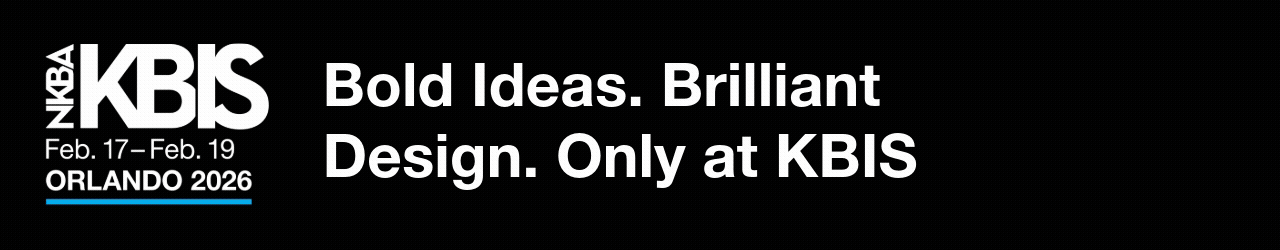Story at a glance:
- Enscape 4.1 elevates visualization quality and enhances performance across various hardware configurations.
- Enscape Impact represents a crucial advancement in sustainable building design by integrating real-time rendering with precise energy analysis.
What does it take to design responsibly? Designing with a conscience means going beyond delivering visually stunning visualizations and considering the environmental impact at every stage.
The release of Enscape 4.1 is a significant milestone in Chaos’ journey toward empowering designers with tools for creating buildings that are not only visually stunning but also sustainable and energy-efficient.
How will the latest features help you create visually stunning, sustainable, and energy-efficient buildings, and why is that so important? Let’s explore in detail.
What is Enscape 4.1?
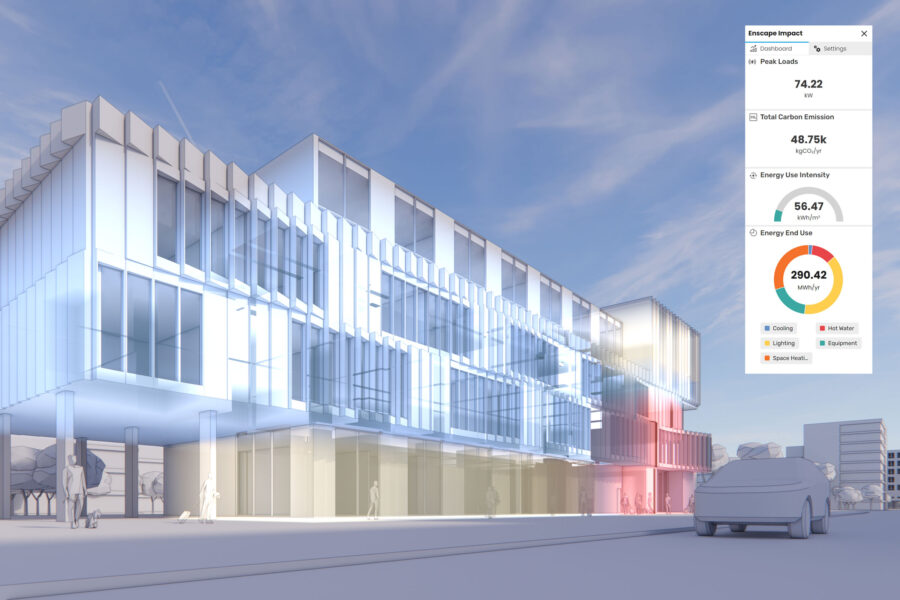
Image courtesy of Enscape
The Enscape 4.1 release brings a host of new features and a new add-on, Enscape Impact. The improvements elevate visualization quality and enhance performance across various hardware configurations.
Introducing Enscape Impact Beta
Enscape 4.1 includes Enscape Impact—a Windows-only add-on developed in collaboration with global climate tech company IES, a leader in building design and analysis software. This powerful tool integrates real-time rendering with building performance analytics, enabling designers to seamlessly assess energy efficiency and sustainability within their CAD or BIM applications.
The key features of Enscape Impact include:
● Real-time energy analysis: Make informed decisions with accurate data.
● Integrated workflow: Works seamlessly with your preferred CAD or BIM software.
● Educational tools: Simplify data entry and enhance usability.
● Data accuracy: Ensure precise modeling for sustainable outcomes.
Enscape Impact Beta is available exclusively for Windows, with a macOS version in development. To access the beta, download Enscape 4.1 and ensure you are using a commercial license.
Sustainability
Enscape Impact represents a crucial advancement in sustainable building design by integrating real-time rendering with precise energy analysis. This allows designers to make informed decisions based on accurate data, optimizing building performance from the early stages of design.
Enscape Impact empowers architects to create buildings that are not only visually stunning but also environmentally responsible, contributing to a more sustainable future.
Add-ons vs. Features
An add-on extends the functionality of Enscape, providing specialized tools that work alongside the main application. While the Enscape Impact Beta is currently free, there will be a cost associated with its commercial launch.
Enhancements in Enscape 4.1

AI-enhanced image. Rendering courtesy of Enscape

Non-AI–enhanced image. Rendering courtesy of Enscape
The Chaos AI Enhancer leverages artificial intelligence to improve the realism of Enscape assets, particularly people and vegetation, without compromising performance. The AI feature enhances your visualizations, bringing projects to life with just one click.
Artistic Visual Modes
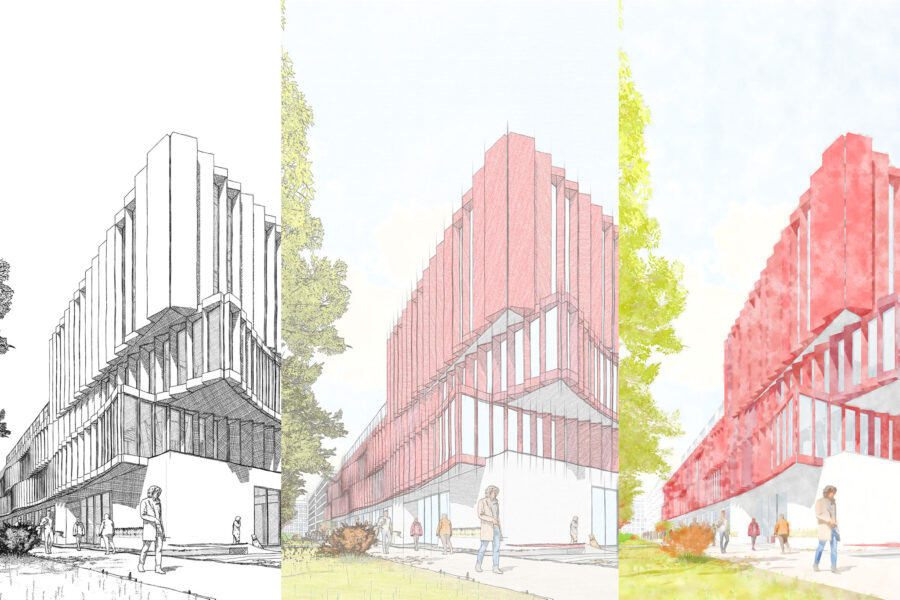
Rendering courtesy of Enscape
Designers may also unleash their creativity with new artistic visual modes, simulating pen, pencil, or watercolor effects. These modes help teams present design ideas without distractions, making it easier for clients to understand the overall concept and structure and make informed decisions.
Colored Shadows for Artificial Light Sources

Colored shadows. Rendering courtesy of Enscape
You can also enhance interior scenes with colored shadows for artificial light sources. This feature allows you to create vibrant and engaging atmospheres by showing colored shadows through colored glass, adding a dynamic element to your renderings.
Colored Sun Shadows Update

Rendering courtesy of Enscape
Building on the success of our colored sun shadows, we’ve added texture support, enabling shadows to reflect the patterns of textured glass. This is particularly useful for stained glass designs, enhancing realism without the need for complex modeling.
Expanded Asset Library
This latest update adds 122 new vegetation assets and 10 new people assets to the Enscape Asset Library. These additions include region-specific plants and culturally diverse people, enriching your scenes with greater variety and realism.
Integrated Graphics Support

Rendering courtesy of Enscape
Enscape 4.1 introduces support for integrated graphics processing units (iGPUs), allowing you to use Enscape on budget-friendly machines without dedicated GPUs. This enhancement makes Enscape more accessible, enabling you to work onsite or while traveling.
Chaos Cloud Integration
Enscape users can now take advantage of Chaos Cloud for fast and easy design reviews. Upload renders and panoramas, share them with reviewers, and utilize comments, attachments, and visual annotations to streamline feedback and collaboration. Create virtual tours, customize hotspots, and navigate designs with ease, all in the cloud.
Getting Started
Enscape 4.1 aims to help teams design with purpose and make an impact, from realistic, sustainable designs to exploring new artistic possibilities.
A free trial is available, and educators or students may want to learn more about our educational licenses. You can also learn more with the Enscape Impact tutorial, hosted by our in-house Enscape expert.