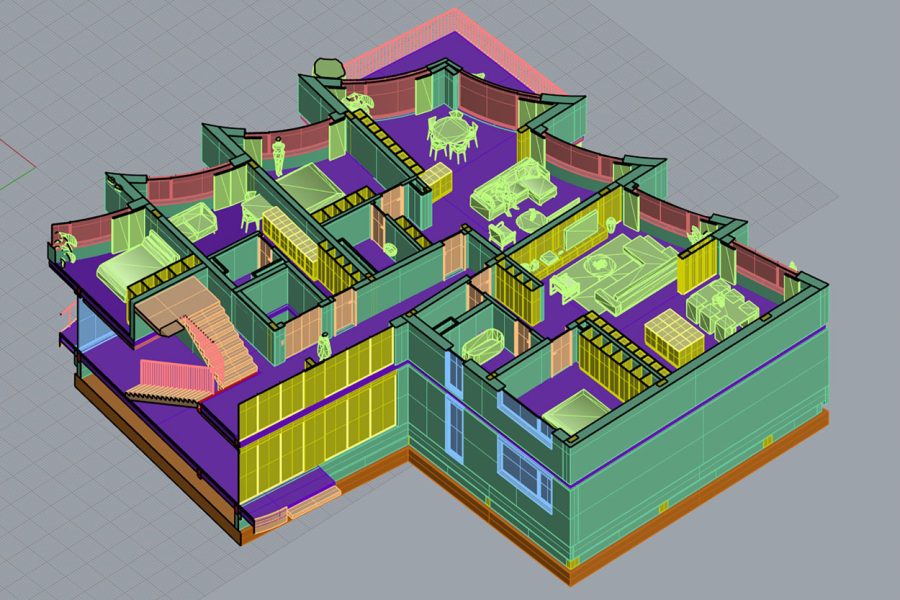Story at a glance:
- Enscape Impact is a building performance analysis add-on for Windows that works with the Enscape core product.
- The add-on is helping architects design with sustainability in mind.
- Fast energy modeling simulation lets teams instantly calculate and compare key performance metrics as they design.
The built environment notably accounts for 39% of the global energy-related carbon emissions. An estimated 28% of the emissions arise from daily operational activities like the energy used for heating, cooling, and powering buildings. Decarbonizing the building sector has become imperative to combat the damaging effects of climate change.
Tools like Enscape Impact are helping architects make informed, sustainable-based decisions by integrating building performance analysis into the design workflow. The beta version was introduced with the release of Enscape 4.1, and now, with the recent launch of Enscape 4.2, the commercial version is available.
Data Insights for Sustainable Design

Rendering courtesy of Enscape
Enscape Impact is a building performance analysis add-on for Windows that works with the Enscape core product. It offers fast energy modeling simulation that lets you instantly calculate and compare key performance metrics as you design. Data like peak cooling and heating loads can be viewed within the render, making it easier to understand and communicate the impact of design decisions.
Developed in partnership with global tech company IES, Enscape Impact integrates seamlessly into your design workflow. This allows you to make data-based evaluations of your building’s efficiency effortlessly. What was once a separate phase, isolated from real-time design iterations, is now fully integrated into the architectural process.
Enscape 4.2 Updates
Along with the commercial launch of Enscape Impact, the latest version of Enscape offers features that strengthen its integration with the host application, enabling you to work faster and more precisely within your design and visualization workflow. The updates are:
Revit Graphics Override

Rendering courtesy of Enscape
You can now visualize material and color overrides in renderings defined by Revit Filers. This feature ensures that rendering tools reflect the same object appearances and overrides used in Revit. This offers more control over rendering views by displaying or hiding Revit Filter overrides in Enscape and allows you to maintain consistency between Revit and Enscape.
Support for WCS Mapping in Rhino
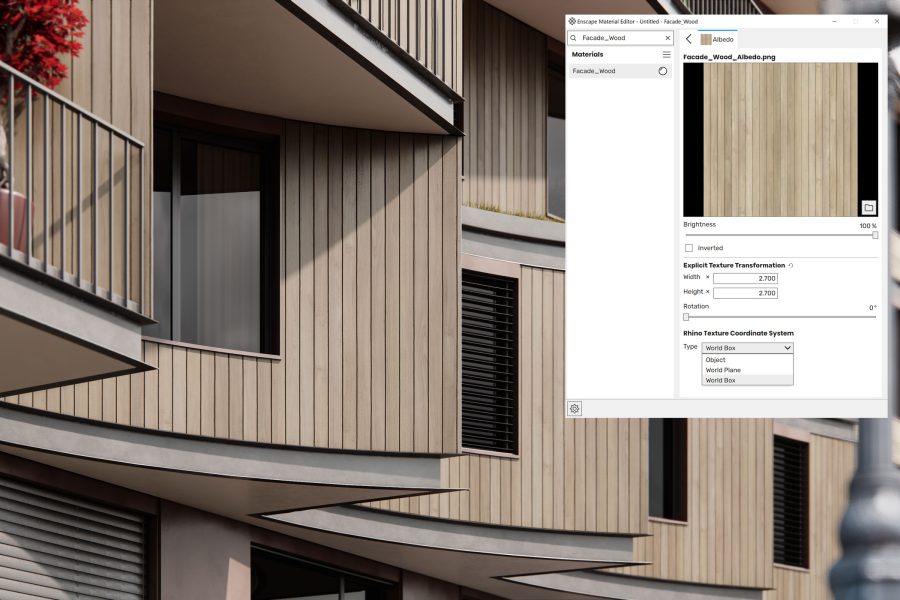
Rendering courtesy of Enscape
Designers can benefit from a more flexible workflow and ensure real-world scale and accuracy using World Coordinate System (WCS) mapping for materials. Utilize the existing Rhino UI to switch between UV and WCS mapping without additional setup in Enscape. You can also work efficiently with library materials that default to WCS mapping and get more accurate visual outputs.
Software Ray-Tracing Improvements

Rendering courtesy of Enscape
The latest version enhances software ray-tracing for global illumination and sun shadows. The global illumination improvements make your renders more lifelike, with realistic lighting, detailed shadows, mirror-like reflections, and enhanced color accuracy. Similarly, the software ray-tracing for sun shadow enhancements will allow them to benefit from more accurate light direction, intensity, and softness.
Multiple Section Planes for Rhino and Vectorworks
- Rendering courtesy of Enscape
- Rendering courtesy of Enscape
Enscape now supports rendering up to six section planes in Rhino and Clip Cubes in Vectorworks. This update enhances design precision and clarity as it offers more cross-sectional visualizations. This addition gives you more control options, so you can tell your design narrative exactly how you want to.
More about Enscape
Enscape is a real-time visualization and virtual reality plugin for Windows and Mac. It is offers direct integration with the most used CAD and BIM tools in the AEC industry.
The commercial launch of Enscape Impact allows design teams to prioritize sustainability with accessible building performance analysis. The updates in Enscape 4.2 solidify the integration between the real-time visualization plugin and your favorite design application. A free trial is available for those who haven’t tried Enscape, and upgrading to the latest version is free for those with a license.