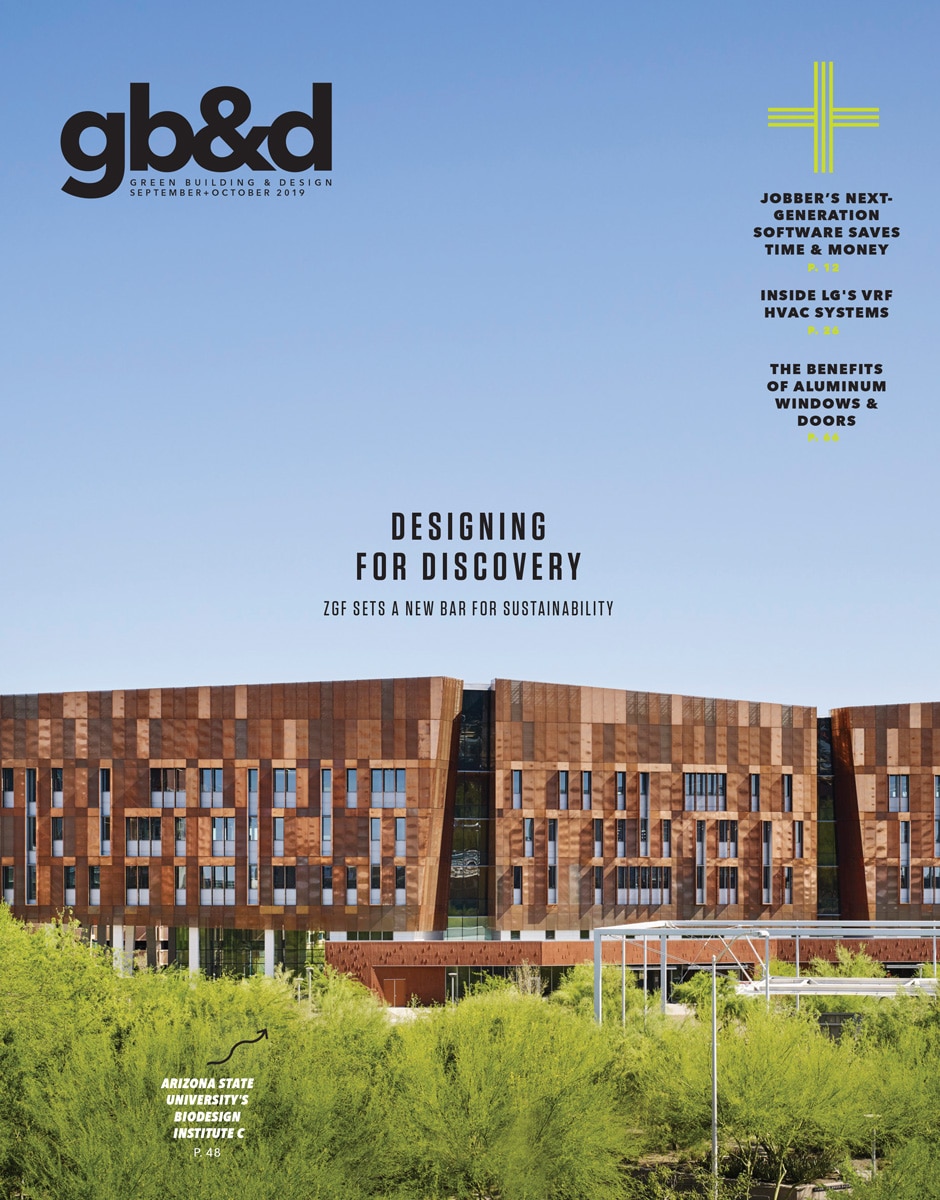[Photos: Courtesy of Jobber]
Jobber’s field service management software saves companies time and helps them bring in more money.
Since 2011 Jobber has been helping small businesses improve their efficiency by offering a one-stop field service management software (FSM) platform to conduct all transactions. “You can send quotes, schedule work, create routes, communicate with clients, and receive payments seamlessly,” says Edward Ramsden, product marketing strategist at Jobber.
Ramsden, a longtime Jobber customer and owner of Enviro Masters Lawn Care before he himself became a Jobber employee, emphasizes that the platform is not fundamentally changing the way business owners do things. Instead, he says it offers a generational shift. “We’re evolving the process,” he says.
Ramsden values the increased productivity provided by the software. “By eliminating pen and paper, I get back time.” Saving time affords small business owners the freedom to work on whatever they want instead of doing paperwork. They can spend more time on marketing, work in the field, or invest time in growing their business.
Jobber’s FSM software benefits field service businesses that require service technicians to visit a client’s home or business, like HVAC companies, plumbers, landscapers, painters, and contractors. Explore how you can improve your small business with this technology.

[Photos: Courtesy of Jobber]
1. Improve Quotes
Not only can quotes be stored; they can be sent electronically from the software platform or sent as a text message. Quotes can be customized with company branding and list details like discounts, deposits, and contract terms. The customer can review the quote, sign it, pay a deposit through Jobber Payments, and receive a receipt that allows him to track job progress. “They check out online like they would with any e-commerce site,” Ramsden says, adding that the process is quick, secure, and can double how many quotes a business wins.
2. Optimize Routes
When a technician is dispatched, she is given directions that reduce mileage to get to jobsites more quickly (so you can possibly fit more jobs into the day’s schedule). “The software indicates the best routes to all jobs,” Ramsden says. “It also lets the office know when work is done.”

[Photos: Courtesy of Jobber]
3. Text Invoices
The work order can be quickly converted to an invoice in the system and texted to the customer. “Texting the invoice gets you paid 20% faster,” Ramsden says. “That helps cash flow.” Templates also make it easy. “Type in line items such as parts or labor times, and it automatically fills in the cost.”
4. Organize Information
Jobber’s client manager allows you to store photos and job notes, organize your invoices, capture full billing history, and more. “You can organize all the customer’s information and work history—past quotes, past jobs, visits, contact information, personal details, et cetera,” Ramsden says.

[Photos: Courtesy of Jobber]
5. Automate Receipts
A receipt is automatically generated when the customer pays the bill through Jobber Payments. Because it’s integrated with QuickBooks, records update automatically. Ramsden estimates this feature saves him up to nine hours each week versus using pen and paper as a Jobber customer.
6. Communicate with Customers
The office can send the customer a photo of the assigned technician, who can send “on my way” text messages to the customer. There’s also a feature that lets customers see past appointments, upcoming appointments, and request new work in a client portal.
7. Access It Anywhere
Jobber’s mobile app enables the owner and the crew to see the day’s schedule. It also allows anyone to create a quote quickly and easily in the field.

[Photos: Courtesy of Jobber]
8. Schedule Work & Dispatch Crews
An approved quote can be easily converted into a job order. Jobber’s color-coded drag-and-drop calendar clearly shows which jobs need to be done and who is available to work, facilitating scheduling. A filter can be applied to assign colors to particular users or specific tasks. Calendar items can be sorted by status: unscheduled, overdue, upcoming, and completed.
9. Manage Work Online
Jobber’s client hub is a 24/7 workflow management portal, allowing customers to preview appointments and request new work or reschedule. You can access it via a secure email link or a login button on the site without needing to remember a password. “They simply go online to book work. No phone call needed,” Ramsden says. Customers can also pay online using the client hub.