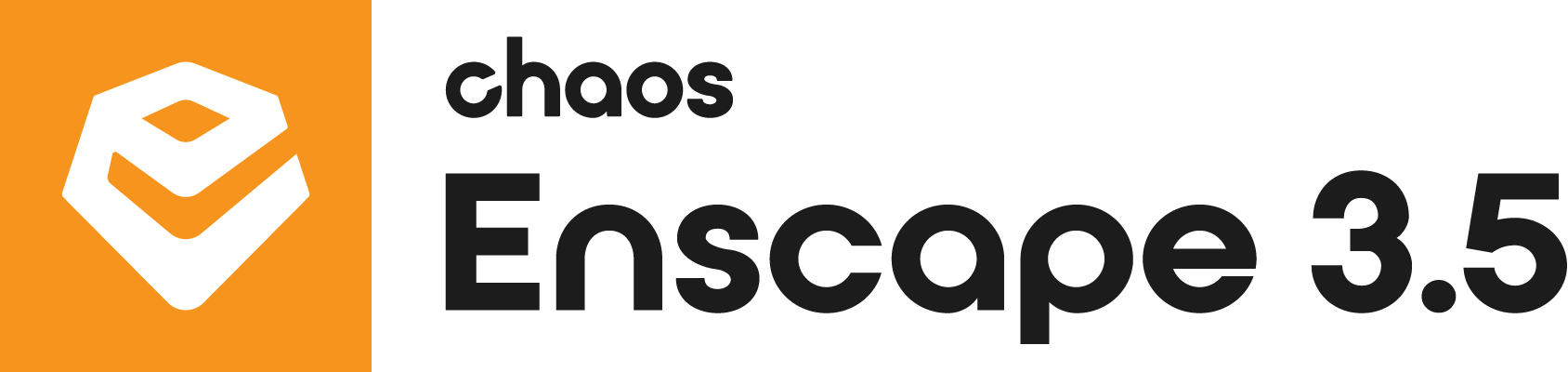Architectural design as we know it relies on BIM or computer-aided design (CAD) software. While these tools are ideal for modeling and are easily understood by architects themselves, their clients or contractors may not so easily interpret them. Enter real-time visualization. With real-time visualization tools, architects and designers can render a project instantly, review design progress in 3D, and easily share realistic visuals with clients and stakeholders. Real-time rendering is already being used by leading architecture firms across the world and will soon become part of every architect’s toolkit.
What is Real-Time Visualization?
Real-time visualization is the processing and publishing of visual data in real-time, or instantly. In terms of architecture, real-time visualization is the ability to create renderings of a 3D model on-demand throughout the design process. With the push of a button a 3D photorealistic image of a building or structure is created.
Real-time visualization tools connect directly to your CAD or building information modeling (BIM) software and are compatible with highly used programs like Revit, SketchUp, Rhino, and more. There is no technical obstacle to integrating real-time visualizations tools into your workflow—the interfaces are intuitive and the extensive features are easy to use. This simplicity enables architects to render their projects much more frequently.
Real-time visualization is a valuable tool across the life cycle of a project, from pre-design to design to construction. Designers can continuously view their design in 3D, scrutinize their work in detail, and eliminate design inconsistencies.
6 Challenges Architects Face and How Real-Time Visualization Can Solve Them
1. Communicating design intent to a non-technical audience
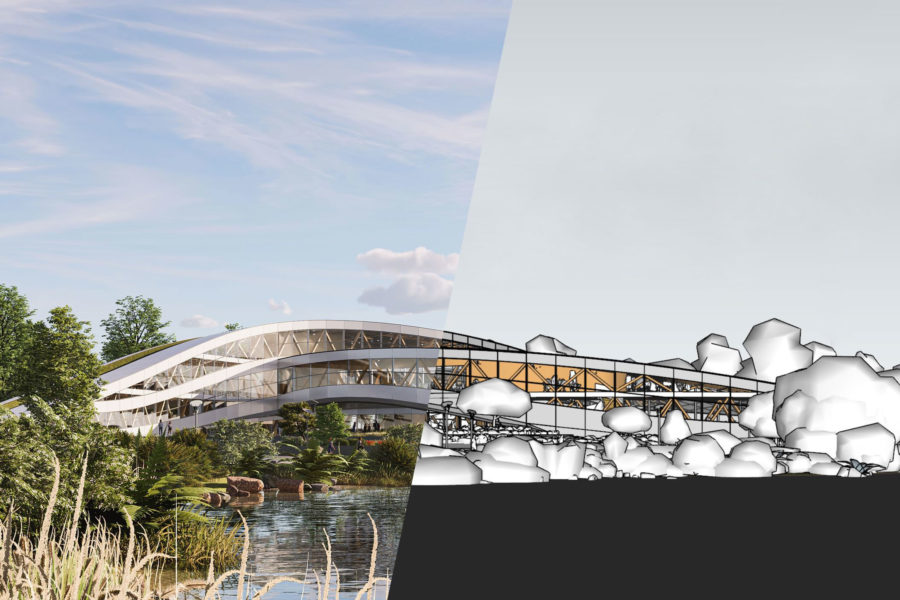
Enscape brings a CAD image to life. Image courtesy of Enscape
Reading construction documents and understanding design terminology is not a skill everyone possesses. Stakeholders involved in a project’s design and development do not necessarily have a design background but need to be able to digest and provide direction for the project. 2D black and white blueprints do not tell the whole story of how a building or structure will look, feel, and function.
Architectural visualization brings your design to life. Viewing immersive, photorealistic renderings of the project, like those made with Enscape, enables your client to provide higher quality feedback and make more informed decisions. Real-time visualization is a valuable tool for stakeholder design review across all design stages. Clients value the ability to see their project in 3D on a frequent basis, knowing it will reduce design flaws and ultimately save them time and money.
2. Making the case for unconventional or last-minute design changes

Image courtesy of Enscape’s Forum User Sergio Fernango
Why is it that the best ideas come at the 11th hour? Whether you just thought of an improved layout or want to swap out a building material, it can be difficult to convince the team to redirect the sail in the final stages of design. Similarly, creative architects who propose unique design solutions are often faced with some resistance when seeking approval from co-workers or clients.
Lean on real-time visualization tools to visually explain your proposed design changes. The ability to instantly render an updated model allows you to make your case with compelling visuals. Team members will likely understand your proposed modification faster with less explaining necessary on your end. When crafting a convincing argument, a picture is worth a thousand words.
3. Managing time and resources efficiently and effectively
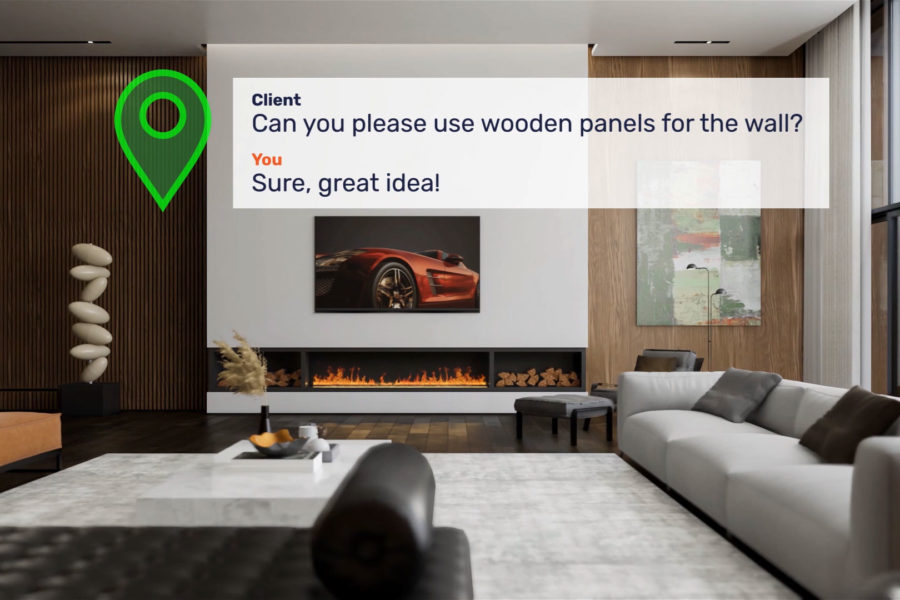
Discuss and resolve issues with your clients and team members on the spot. Image courtesy of Enscape
It’s no secret that the AEC industry is constrained by labor shortages. Firms are faced with limited resources to handle their steady stream of projects. To combat this resource deficit, firms should look to optimize their design process and enhance productivity with the aid of technology.
Real-time visualization tools save time and resources in two ways: reducing the resources needed to develop a design on the front end while reducing time lost to design changes on the back end. This is since it is quick and easy to make design changes, create visualizations, and incorporate client feedback. Architects put the power of 3D renderings in their own hands; they can create and review renderings as often as they want and can obtain feedback faster, helping to shorten feedback loops and ultimately create better designs.
4. Staying innovative with new tools

Enscape’s latest release allows architects to design without boundaries. Image courtesy of Enscape
There is no better way to position your company as an industry leader than to incorporate useful software solutions that provide value internally and enhance the customer experience externally. But between day-to-day tasks and staying on top of current client needs, how do firms keep up with the latest and greatest technology?
Architects must remain connected within the industry or should rely on their existing software and programs to provide these crucial updates. Companies like Enscape are constantly improving and offering new features to their customer base. They also produce content that provides insights on what technology and trends are emerging through formats like industry-leading webinars.
5. Maximizing the performance of a design
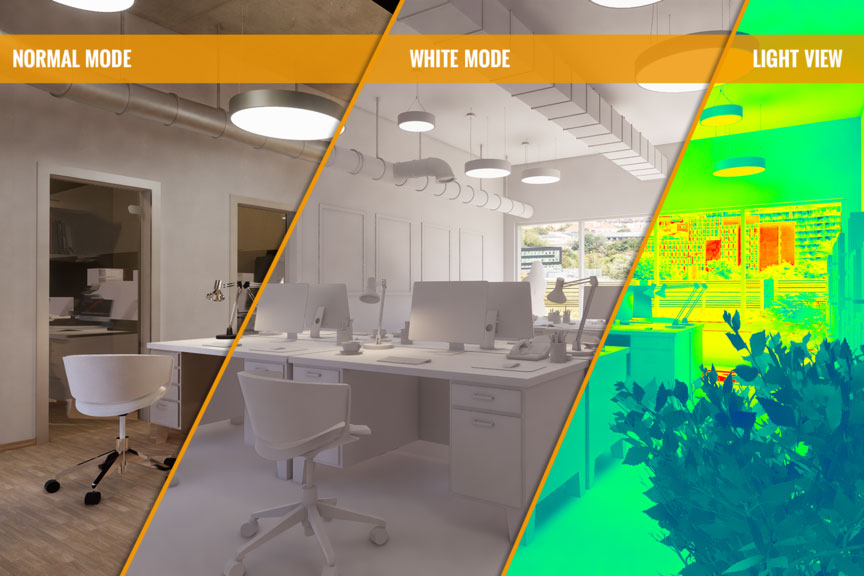
Image courtesy of Enscape
Designing a building that meets codes and client preferences is first and foremost. At the final stages of the design process, a design would ideally be optimized for performance metrics like energy efficiency, sustainability, thermal performance, etc. Unfortunately, with tight project schedules and limited budgets, the optimization process often takes a back seat.
Certain visualization tools offer the ability to render and assess performance metrics directly from your model. For example, with Enscape, the visual setting features enable designers to view a heat map of their building that displays the light intensity at different times of day. Designers can optimize the building’s angle to take advantage of passive heating opportunities or avoid areas that could become overheated. Additionally, designers can render different sustainable building materials and determine their cohesiveness on the building facade.
6. Coordinating among design disciplines
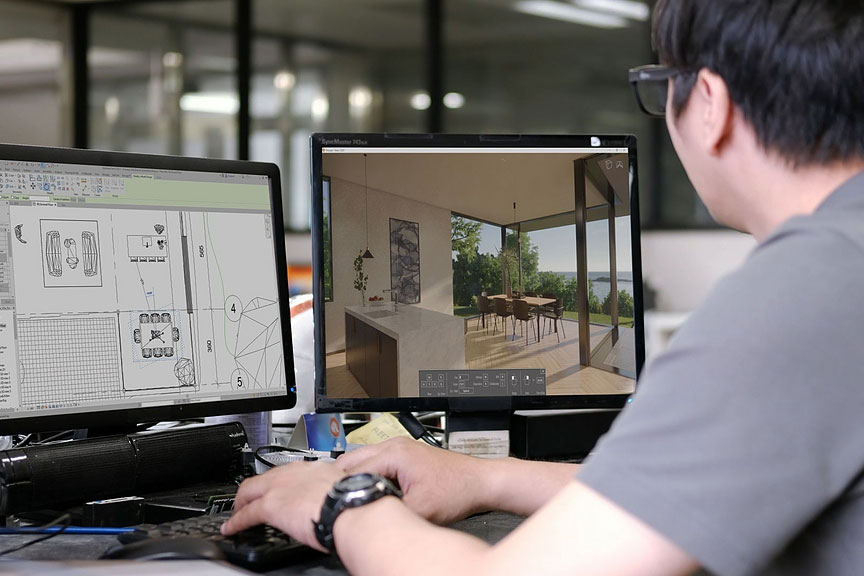
Visualization is at the core of any decision on an architectural project. Photo courtesy of Enscape
With ever-evolving data on health and safety and new requirements for advanced technologies and materials, designing a building or structure has never been more complicated. Complex design requirements span every design discipline: MEP, facade, civil, landscape, interiors, etc. The added layers of complexity open the door for design errors unless coordination among trades is significantly increased.
Architectural visualization tools offer many features that enhance coordination across design disciplines. By utilizing a federated model, or a model that combines several different models into one, trades can coordinate to mesh their individual designs. Visualization tools can also complete clash detection to avoid the overlapping of any utilities or building components that would need to be sorted out in the field later on.
Case Study

Overland Partners used Enscape and experienced the benefits of real-time visualization.
Overland Partners, a top architecture firm known for innovative and sustainable designs, leveraged real-time visualization tools when designing ChildSafe, a children’s advocacy center in Bexar County, Texas. The new center was planned to house staff members, clientele, and a number of local administrative officials who all had different design requests.
To meet the needs of each of these individual groups, Overland Partners used Enscape, a real-time visualization plug-in tool, to create 3D photorealistic project renderings that communicated their design options visually. By presenting their stakeholders with powerful visuals using video walkthroughs and VR to show the proposed design, the team was able to resolve competing issues, make informed decisions, and even raise capital for the project, leading to a successful end product for all.
Get Started
Architectural firms that adopt visualization tools into their standard operating procedures are sure to outpace competitors. With easy-to-use tools like Enscape, compatible with your existing modeling software, incorporating real-time visualization into your workflow is a simple step forward with huge rewards.
You can try out a 14-day free trial of Enscape to see how having access to real-time visualization affects your design workflow.