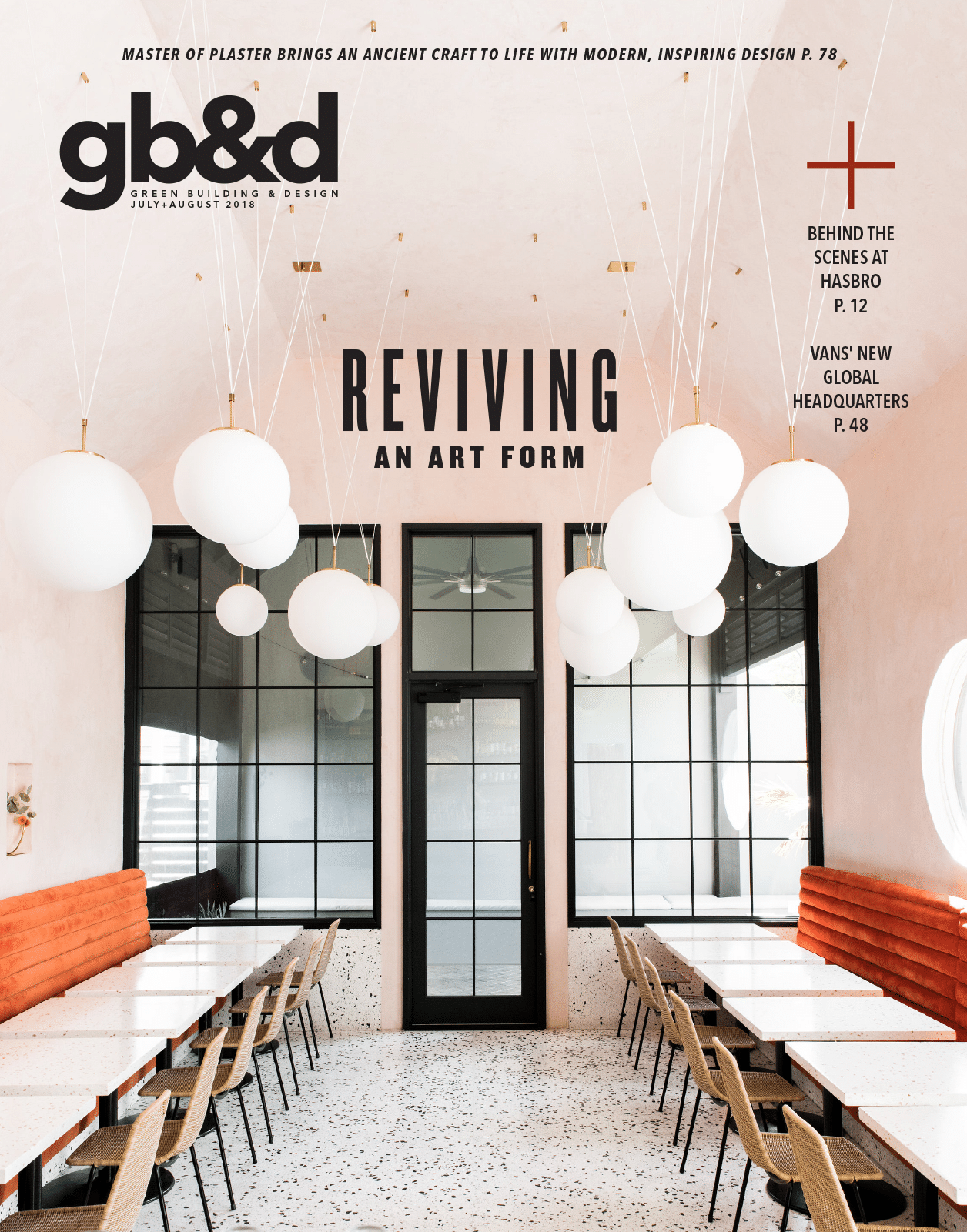Newforma is streamlining project information management for architects and engineers with convenient, collaborative technology.

TP Bennett used Newforma Project Center to help design Skype’s London office. [Photo: Courtesy of Newforma]
Newforma’s technology came on the scene in 2004, and they’ve been changing the game for the project information management (PIM) software industry ever since. Newforma Project Center helps design teams organize and find project information quickly and easily.
Architects and engineers often have complex folder structures containing terabytes of data generated per project that abecome difficult to search and manage. “Newforma’s server is looking at all of the content of those folders, indexing the information, and then providing a way for users to search that material,” says Aaron Kivett, solution consultant at Newforma.
Founded by design engineers, Project Center is the only product on the market created specifically for construction design teams.
Email Management
Architects, engineers, and project designers are constantly alternating between many projects at once, so email management is key. Project Center can easily file emails into project folders. Their email management services index all your project-related emails, offer prime search capabilities, and allow you to relate your emails to other project documents.
FROM OUR JULY+AUG 2018 ISSUE

[Photo: Courtesy of Newforma]
Many project managers have a very limited view of email correspondence on a project. “If you’ve got a project team with five or more people, they are all getting emails,” Kivett says. “We give you a way to file those emails into the project and give visibility to all those team members of all of those emails.”
TP Bennett, a leading architectural design practice in London, decided to go with Newforma to better manage their Outlook email. They needed a solution to help them file emails with other project information and easily access project-specific details. “It ticked all the boxes,” says Stephen Yates, IT director at TP Bennett. “People could file email. They could find it again with ease. The software does not replicate already-filed emails. It recognizes attachments and ties them to the email they came with. It allows us to take the email out of one person’s inbox and make it available to the rest of the team.”
With this software, you can locate project emails in seconds, even when they originate from employees no longer at the firm. Project Center’s search function even finds the search term when it’s in a ZIP file attached to an email. No matter where the data is on your network, Project Center puts all project files in one convenient portal. “The Project Center search capability is an application almost everyone uses in the course of a day,” Yates says. “It finds information whether it’s in an email, in an attachment to an email, or in the notes on drawings.”
Mitigating Risk
Project Center can help address urgent situations and manage risk, too. You can quickly deal with pressing issues instead of having to hold a meeting or dig through five employees’ inboxes.
Kivett says one of the principals at his previous architectural firm applauded Project Center for saving him time and money. He had finished a project in Kansas City, when, unfortunately, the parking garage started leaking and the owner threatened to sue the firm and the contractor. “The principal had vaguely remembered a conversation about the waterproofing choice for the project,” Kivett says. “In two minutes, after opening Project Center and searching for ‘waterproofing,’ he found an email from the contractor to the owner that someone on his team had been copied on.” In the email, the contractor requested they use a different waterproofing material than the firm had originally specified, and the owner had agreed to it in a follow-up email.
“He probably could have found that email without Project Center, but it would have taken a long time, and by then, maybe lawyers would have been involved,” Kivett says. “But with Project Center, he was able to do that right away while he was still on the phone with the owner.”
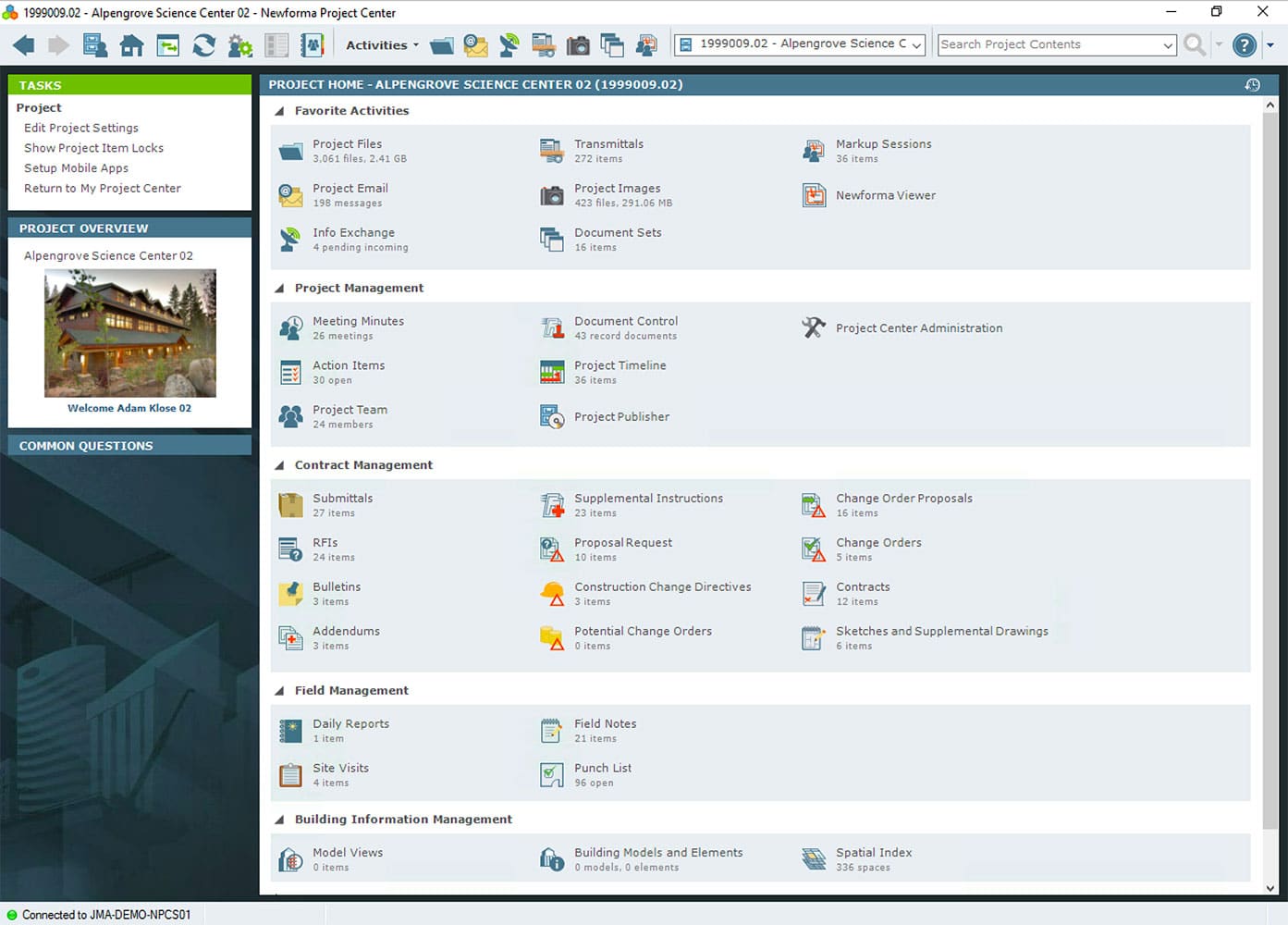
[Photo: Courtesy of Newforma]
Submittals Made Simple
Project Center makes the submittal process run smoother, too. Architects now have an easier way to handle different submittal systems for multiple projects. “Architects would rather not have to rely on the contractor to manage these processes. What we do is provide them both with an alternative way to work together,” Kivett says. “They want to know what they need to do, when they sent it back, so if they get in a dispute with that contractor, they can show up at a meeting and have the evidence behind whatever it is that they did.”
For this reason, many of Newforma’s clients admit managing their own logs through Excel before using Project Center. But entering data is time intensive and relies completely on team members to remember every detail. If you forget to log something into Excel, it’s off the radar. “A lot of our competitors force everyone to use the contractor’s tools—the architect, subcontractor, and engineer—they want them all in their system,” Kivett says.
The Newforma team realized firms prefer to use their own ecosystem of AECO solutions. That’s why Project Center imports submittals from their competitors’ systems with just a few clicks—eliminating the need to manually log something into Excel and run the risk of something falling through the cracks.
Ease of Integration
Other software systems require you give up applications you use every day or radically change existing processes and workflows. Project Center integrates with what you already use and replaces services that fall short, like FTP and generic cloud-sharing technology.
“Think of Project Center as a digital blanket that lays on top of your company’s information,” says Kivett. With Project Center, architects and engineers can keep using their project folders and file things the way they usually do. But when they need to find something, instead of having to dig through file after file, they use Project Center’s search function to streamline the process.
“Design teams just want to get the work done. They don’t want to be burdened with learning a ton of new technology on the job,” Kivett says. “One of Project Center’s biggest strengths is that you don’t have to change the way you work.”
Newforma offers an on-premise and a cloud-based system, which sets them apart from many competitors who only offer cloud-based systems. “Most of our competitors don’t provide for project data that may still sit behind the firewall—they’re all cloud-based, which is good for some reasons, but one of the major downsides is you have to move all of your project data to the cloud,” Kivett says. “We want to fit into what you’re already doing.” Additionally, projects can’t have data stored off-premise for security reasons. Once a project is completed the data must be retained for legal purposes. Finally, it can be cost prohibitive to leave this data on cloud-based systems.
The Future
Newforma’s team is always meeting with design professionals, architects, and engineers to discuss where they want the product to go and where the design industry is heading. They’re also focused on product development. “We’ve developed a cloud platform to connect to our on-premise solution,” Kivett says. “Later this year, our cloud platform will work without any on-premise servers. This will lower that barrier to entry for customers who aren’t interested in deploying the servers on their networks.” Newforma believes a hybrid approach with both on-premise and cloud-based capabilities is the better approach for most projects.
Newforma already integrates with many enterprise resource planning (ERP) software applications, but Kivett is looking forward to expanding these integrations as well as integrating with more. “The project budget in the accounting ERP system is really separate from the design work,” he says, adding that Newforma is working on integrating project activity information to help inform the planning and budgeting processes, so you can get a better idea of how close your team is to finishing a project.
Kivett says many tools have been surfacing in the industry over the last several years that help with a single project task like Dropbox for file sharing. “It’s hard to homogenize a company into using one standard tool for things, so we’ve been working on what we call ‘connectors’ for a while now. Connectors are easy to talk about, but they are hard to get right,” he says. “Our connectors ensure project information is available when you need it and wherever you need it, whether you are in the office or in the field. It is important to us that our connectors deliver real value to a project team.”
Instead of trying to compete with other AECO technologies, Newforma wants to ensure their solutions connect to them and make sure people can use the tools they feel are most effective and efficient for them.

[Photo: Courtesy of Newforma]
The Impact
Companies relied on manual processes and disconnected systems before Newforma solutions, according to Aaron Kivett, solution consultant at Newforma. Without Newforma solutions, designers couldn’t take an email from the contractor and convert it automatically into an RFI, which resulted in a more complex workflow. “Someone had to read the email, go to an Excel file, enter that in, save that file in a project folder, then remember to go take care of it later.”
Furthermore, when email communications aren’t incorporated into the entire project record or are difficult to find, making timely and accurate decisions isn’t possible. There are also many technical issues with this method. “If you have two emails with the same subject line, they will override each other or you would have to manually rename them. It’s a terrible experience,” Kivett says.
Plus, once the project emails were in the folder, there was no easy way to find them. “You just had a folder with a whole bunch of emails in it,” he says. “You couldn’t go in and say, show me all the emails that the contractor sent the owner, but with a Newforma solution you can do that.”