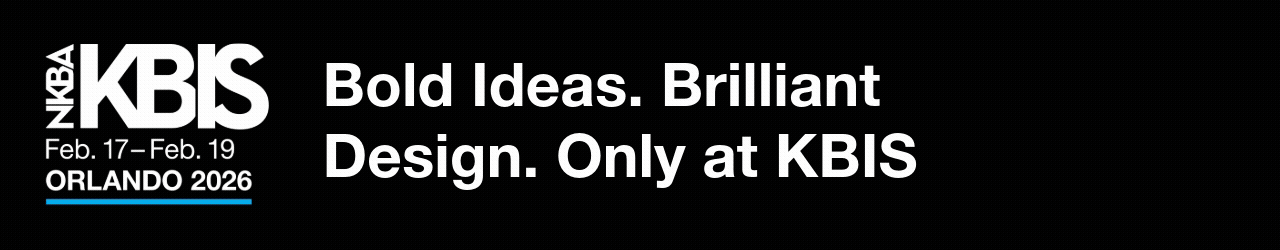Story at a glance:
- Construction software encompasses a wide range of programs designed to aid in the planning, design, and building processes.
- Minimizing busy work, improving bids, monitoring project details, and increasing productivity are just a few of the benefits of construction software.
- Sage is one of the leading providers of construction management and accounting software.
For much of human history all phases of the construction process—planning, drafting, design, monitoring, et cetera—have been performed manually.
Over the last few decades, however, the advancement of computer and programming technology has led to the development of countless construction software programs, opening up a wide range of possibilities for architects and construction professionals alike.
Let’s explore some of the major benefits and advantages offered by construction software.
What is Construction Software?
In architecture and the building industry as a whole, construction management software, or just construction software, refers to all computerized programs that aid in any portion of the construction process. These programs aid in everything from project management and accounting to setting schedules, storing and keeping track of documents, monitoring safety and quality guidelines, building and systems modeling, and more.
Companies like Sage, Procore, and Enscape are leading providers of construction management software. All three offer a range of customizable software solutions that help streamline project management, monitoring, accounting, and other vital project components.
The Benefits of Construction Software

Being more strategic in the preconstruction process could be critical to your success. Photo courtesy of Sage
Here are some of the top benefits that popular construction software programs offer.
1. Minimize busy work
One of the most obvious benefits of construction software is that it serves to minimize busy work—that is, it takes a large portion of the tedious, repetitive work involved in the design and construction process off of the hands of human workers.
Manual data entry, for example, is error-prone and time-consuming when conducted by a human employee; construction software, however, can automate this process, saving time and boosting data accuracy. As a result employees can spend more time doing meaningful work that helps move projects along at an efficient rate.
2. Improve field safety
While responsibly managed construction sites include measures to ensure worker safety, accidents, lapses in judgement, and other human-made errors are always a very real possibility—and while construction software can’t wholly eliminate the risk of workplace accidents, it can help to reduce the likelihood of such accidents and improve field safety as a whole.
Take Procore’s customizable construction management software platform, for instance. Encompassing 13 core products, the platform provides a plethora of quality and safety tools that make it easy to perform inspection checklists on the fly, note and highlight actionable observations when inspection items fail, and create records detailing on-site illnesses, injuries, near misses, and incidents. “Often people don’t know there is a problem until it is too late. When you have everyone collaborating on the same platform, if someone sees something that is not in compliance they can post it and get it rectified,” Tooey Courtemanche, founder and CEO of Procore, previously told gb&d.
In the event that an accident does happen, jobsite monitoring software—like that developed by Sensera Systems—can help provide insight into what happened, helping to bolster future risk management strategies. Sensera’s SiteCloud platform, for example, connects to their solar-cell cameras and provides 100% web-based software for viewing, monitoring, and sharing real-time site data. The platform automatically generates time-lapse footage, offers simultaneous multi-user access, provides secure storage and backup of project data, and more.
“With Sensera’s monitoring systems, contractors can review high-resolution video footage of a workplace incident, determine root cause and any corrective action, and bolster training to prevent future incidents,” David Gaw, founder and CEO of Sensera Systems, told gb&d in a previous publication.
3. Easily organize large amounts of data
While no two projects are the same, one thing that all construction projects have in common is the massive amount of data they produce. Project information management (PIM) software helps store and sort this data by connecting all sources of information to a centralized hub.
Newforma’s Project Center, for example, is a PIM solution that enables project teams to easily find and access the information needed to make informed decisions. Unlike some programs, Project Center is designed to integrate with—rather than replace—a company’s existing programs, meaning employees don’t have to learn a new system or change their workflow.
“Project Center is a technology overlay that sits on top of your current data, so we’re not moving your data and we’re not ingesting your data, as other software solutions out there do. Your data stays where you currently have it, be it traditional file servers or in the cloud. And it remains organized the way you’re accustomed to,” Tom Maleski, a solutions engineer at Newforma, told gb&d in a previous interview. “Newforma’s software scans and pre-indexes the data, so it’s quick and easy to access with a simple search—kind of like Googling something.”
By keeping data organized and easily accessible, Project Center and other PIM software programs help companies save time and money while simultaneously improving communication and accountability.
4. Visualize projects in real-time

Enscape is a plugin that can be integrated with BIM software to provide real-time 3D landscape visualizations. Photo courtesy of Enscape
Another invaluable benefit of construction software is the ability to visualize projects in real-time, as this can provide a much-needed contextualization of the project’s scope, complexity, and potential risks. Building information modeling (BIM) software, for example, allows architects to create 3D project renderings, providing an interactive and information-rich representation of the building, its systems, and how they relate to one another.
“Adding architectural visualization to a design workflow might seem like an added step, but the renderings can be produced in real time, leveraging the data that can already be found in the design model,” Roderick Bates, head of integrated practices at Enscape, previously wrote for gb&dPRO. Advancements in AI technology have also made it easier for architects to produce real-time renders and visualizations that are as realistic, detailed, and true-to-life as possible.
Chaos, for example, has recently integrated AI-driven asset enhancement into their Enscape real-time-rendering software. “The Chaos AI Enhancer leverages artificial intelligence to improve the realism of Enscape assets, particularly people and vegetation, without compromising performance,” Ina Iontcheva, a content creator at Chaos, previously wrote for gb&dPRO. “The AI feature enhances your visualizations, bringing projects to life with just one click.”
Advancements in virtual and augmented reality can even allow architects and engineers to create immersive simulations of their projects, allowing for greater optimization of various project factors and enhanced understanding for their clients. “By immersing themselves in the virtual environment, clients can explore proposed projects comprehensively and use real-time feedback to make informed decisions about design elements, materials, and spatial configurations,” Andreea Lipan, product marketing manager at Chaos, previously told gb&d. “This eliminates misunderstandings that often arise from 2D documentation or static images, allowing clients to visualize projects effectively and participate actively in the design process.”
5. Get instant access to project status
Once a construction project starts, its common to receive and disseminate periodic status updates, either to project managers, sponsors, clients, or a combination of all three. If something happens and the project is delayed or needs to be altered, you’ll want to know about it as soon as possible. Fortunately construction management programs like Sage 100 Contractor offer instantaneous access to project status, making it incredibly easy to keep up-to-date on a project’s progress and identify potential risks or issues that could impact the project’s success.
6. Get easy access to critical job cost and project details

Sage Intacct Construction addresses the needs of contractors of all sizes and is perfect for any construction business looking for a modern, flexible native cloud financial management solution. Photo courtesy of Sage
Similarly, construction management software offers easy access to a project’s details and critical job costs—two things that, more often than not, are subject to change as a project evolves. Being able to quickly identify budget variances or construction setbacks in real-time makes addressing them in a timely manner that much easier, reducing the amount of time, energy, and money lost.
Centralized cloud-based construction management systems—like Sage Intacct Construction—that track and store analytics can take this one step further by allowing project managers to compare present and past construction data, which in turn makes it easier to make informed decisions regarding resource allocation or cost estimates.
7. Real-time communication
Communication is one of the most important—if not the most important—factors in any successful construction project, but it’s also one of the hardest to execute properly. This is especially true for large projects whose team members are spread-out across city, county, or even state lines.
An efficient construction management program system, however, can drastically improve communication by providing all team members with an easily-accessible, centralized collaboration hub. In this manner, all parties—be they contractors, architects, project managers, clients, etc.—can communicate with one another in real-time, speeding up the construction process and reducing the likelihood of errors stemming from miscommunication.
8. Measure and manage performance
Measuring and managing performance is a crucial part of any construction project, but with so many moving parts and people, it’s often easier said than done. Fortunately, construction management programs like those offered by Sage or Procore help organize all of a project’s key players and components in one place, making it that much easier for managers to conduct their work.
“A field manager can use an iPad and access project controls and revenue in the field. Everything is connected,” Paul Pedini, senior vice president for Skanska Civil in New England, previously told gb&d. “Actions are sent to the right people immediately so they can spend their time managing the project like they are supposed to be doing.”
An effective construction management system will allow managers to track project details, share important documents, and make requests with ease. Sage 100 Contractor, for example, helps manage critical business operations and provides instant access to project status, while also allowing managers to easily integrate budgets, purchase orders, proposals, and the like.
9. Improve your construction bids
Construction software can also help your firm improve its construction bids and secure more work in an efficient manner. Estimating software, for instance, can significantly streamline the estimating process—historically one of the most time-consuming aspects of pre-construction work—and reduce the likelihood of costly errors, resulting in more accurate cost estimates in a shorter amount of time.
Similarly building integration modeling (BIM) technology can give your firm a leg up in the bidding process by providing a full 3D rendering of the proposed project’s functional and physical characteristics—something traditional 2D renderings typically fall short of.
Job cost accounting software, on the other hand, can help provide accurate information about a project’s job costs—including materials, labor, and overhead—making it that much easier to estimate and ensure you actually make adequate profit from the work you do. “Integrating your estimating, BIM, and accounting solutions can help quickly deliver the information owners need, including accurate engineering and design-cost scenarios,” Dustin Stephens, vice president of Sage’s Beaverton construction and real estate practice, previously wrote for gb&dPRO.
10. Streamline your workday and integrate services

Photo courtesy of Sage
Another benefit of construction management software—particularly those linked to the cloud—is that it puts all of your project’s most important details in one place, helping to streamline your workday. As long as the software you choose uses an open application programming interface (API), multiple systems can communicate with one another for seamless integration.
By integrating your company’s cloud-based systems, you avoid wasting time and labor on manual data entry—and all teams involved in the project can rest assured that the data they’re using is accurate.
11. Avoid waste and rework
Crucially, construction software can also help firms avoid wasting time and resources. Virtual reality and BIM, for instance, can provide detailed, accurate physical representations of a project early on in the design process.
“3D BIM includes information about the physical geometry and spatial relationships of the building’s components, which aids in clash detection so teams can make adjustments early in the design phase to avoid potential problems in the building phase of a project,” says Stephens.
Advancements in 3D modeling and printing have also allowed for more precise prefabrication of certain building components, reducing the amount of waste generated during the construction process.
12. Increase productivity

Photo courtesy of Sage
If it wasn’t already obvious from the other benefits on this list, effective construction software can drastically improve productivity across all phases of a project. Certain project management tasks, such as data entry or AP/AR work, can be automated to facilitate accuracy, while cloud-based data management solutions can make accessing important project information much simpler—which in turn allows employees to spend more time doing their job.
Effectively managed dashboards are key in increasing productivity, as they serve to display all of your project’s vital information—data, metrics, key performance indicators, you name it—in one place. “Dashboards can provide an effective solution to the overwhelming amount of data that you experience every day,” writes Stephens. “Dashboards can also improve employee productivity—and save your company money—by providing easier, more intuitive access to project and accounting details.”
13. Monitor and receive real-time alerts about project details
Another benefit of construction management software, particularly automated alert systems, is that it makes monitoring key project details easy and efficient. “An alert system works by actively monitoring the data housed in your software. When one of the tracked events occurs—for example, an invoice becomes overdue—the system triggers an email, desktop message, or text message notifying the appropriate personnel of the issue so they can take immediate action,” Stephens says.
Ultimately this helps a project flow smoother and ensures that time-sensitive components or decisions are addressed on schedule.
Similarly, dashboards also serve as crucial monitoring devices by acting as a central hub for all relevant project data. “They allow you to quickly view and analyze the information you need to aid in your decision making,” writes Stephens. “And because the data is generated in real time you can be confident that the information is accurate, something you can’t say with certainty about a report someone printed you last week.”
14. Attract workers

Photo courtesy of Sage
Finally, a company that makes effective use of construction software is more likely to attract and retain workers, as such tools show that the employee’s time, energy, and labor is respected.
Human capital management (HCM) software, for example, can streamline the recruitment, hiring, and onboarding process, giving prospective employees a good impression of your company from the very beginning. “HCM software can play an important role in the employee experience from the moment they are hired, guiding them through onboarding and benefits enrollment and providing them with a single self-service portal for instant access to everything they need,” says Stephens.
What’s more, HCM software and workplace management apps can make accessing vital HR information—such as pay stubs, time-off requests, schedules, and the like—much more convenient while also facilitating efficient and effective communication between teams and offices.
Conclusion
Overall, advancements in construction software have proved invaluable to the architectural, engineering, and design communities. By streamlining all phases of the construction process, construction software makes it much easier to communicate with team members, monitor project status, integrate various systems, track and manage performance, improve bids, and even attract workers.
And while it is technically feasible to continue doing everything the old-fashioned way, by hand, construction software makes the overall process much more accurate, efficient, and convenient.